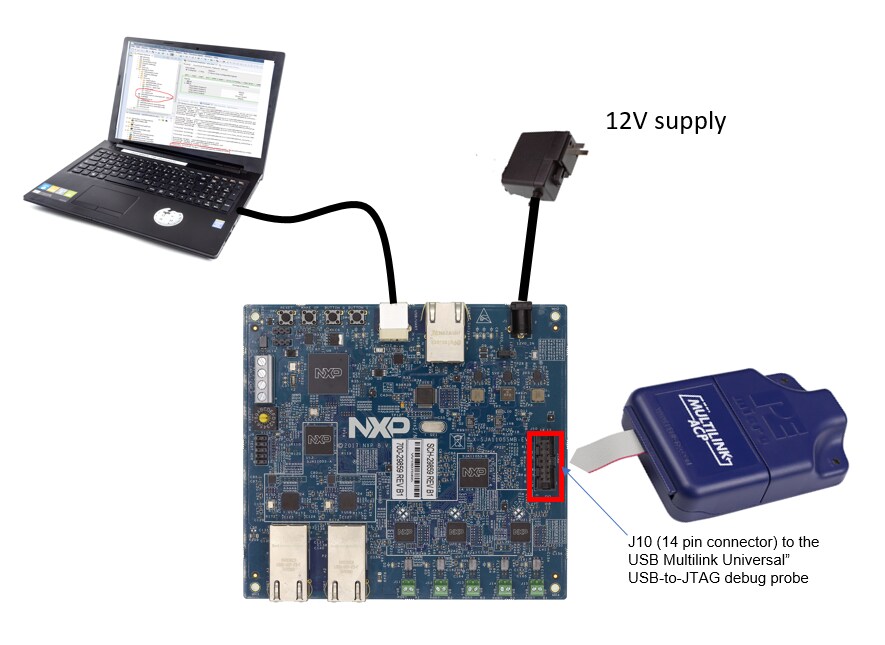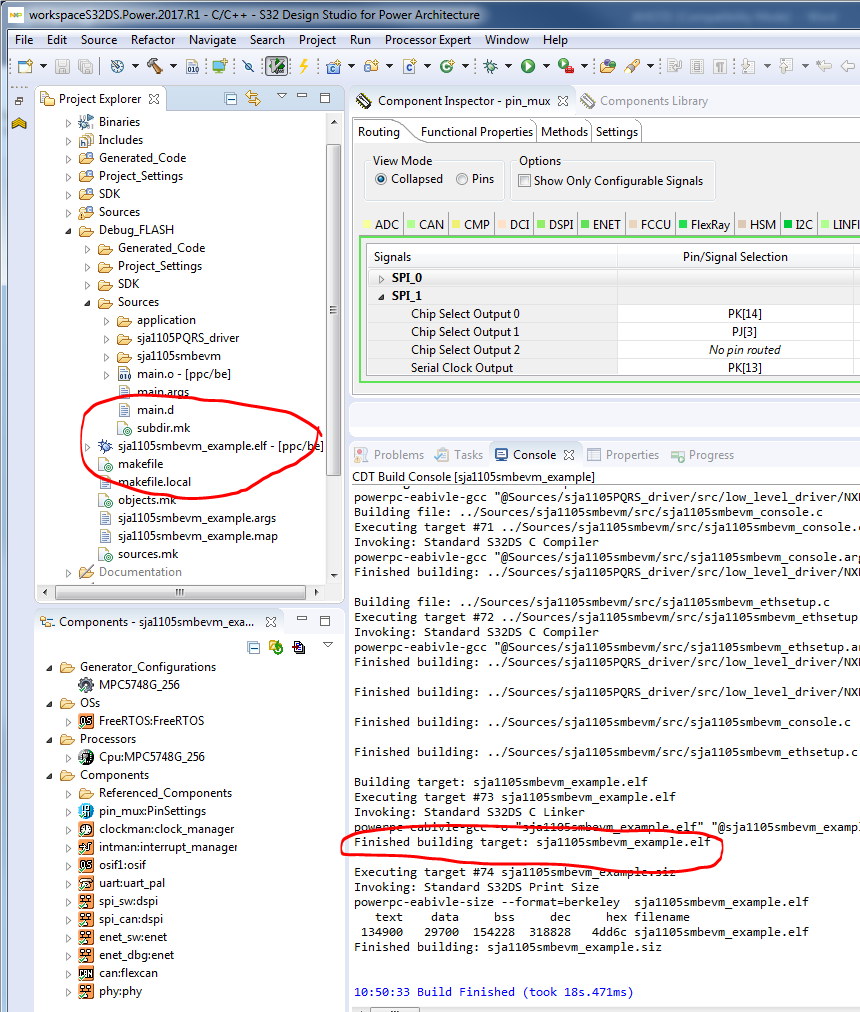Getting Started with the SJA1105SMBEVM
本文档内容
-
Out of the Box
-
Plug It In
-
Configure Hardware
-
Get Software
1. Out of the Box
The NXP analog product development boards provide an easy-to-use platform for evaluating NXP products. The boards support a range of analog, mixed-signal and power solutions. They incorporate monolithic integrated circuits and system-in-package devices that use proven high-volume technology. NXP products offer longer battery life, a smaller form factor, reduced component counts, lower cost and improved performance in powering state-of-the-art systems.
This page will guide you through learning about how to set up the SJA1105SMBEVM board.
1.1 Kit contents/packing list
The SJA1105SMBEVM contents include:
- SJA1105SMBEVM board
- 12 V / 1.6 A power supply (with exchangeable input plugs for most countries in the world)
- Jumpers
- 4 standoffs
1.2 Required equipment
To use this kit, you need:
- Host PC (Windows, Linux)
-
JTAG Debugger:
- Either: PE Micro’s USB Multilink Universal JTAG debug probe
- Or: Lauterbach JTAG Debugger for MPC5xxx
-
100BASE-T1 and 1000BASE-T compatible communication peer(s) which can generate and visualize ethernet packets.
Examples for that:
- Host PC with one or more USB-to-FastEthernet-Adapters or additional ethernet ports
- Host PC with USB-to-100BASE-T1 adapters, e.g. FC602 USB 100BASE-T1 Stick for Automotive Single Pair Ethernet (SPE)
- Media converter from 100BASE-TX to 100BASE-T1
-
CAN bus or CAN(FD) bus tool for monitoring and sending packets. Examples:
- Vector CAN-FD tools (Network Interfaces )
- PEAK PCAN-View (CAN and CAN FD Interface for High-Speed USB 2.0 )
- Many other options
- Cables
1.3 System requirements
The kit requires the following to function properly with the software:
-
Windows XP or higher operating system
- FTDI device Driver
2. Plug It In
2.1 Board Features
The primary functional components of the SJA1105SMBEVM Evaluation Module are:
- 1 Microcontroller MPC5748G
- 2 switches SJA1105S: ETH-SW(A) and ETH-SW(B)
- 3 100BASE-T1 PHYs: ETH-PHY TJA1102 (2*) + TJA1102S
- 2 1000BASE-T PHYs: 1G PHY KSZ9031
- 1 100BASE-TX PHY; FE PHY DP83848C
- 1 CAN Transceiver TJA1145FD
- 1 UART-USB-Converter FT230XQ
SW development environment S32 Design Studio for Power.
2.2 Board Descriptions
The SJA1105SMBEVM (SJA1105S Mother Board Evaluation Module, see Fig 1) is designed for evaluating the capabilities of the SJA1105P/Q/R/S Automotive Ethernet switch family and the TJA1102 Automotive Ethernet PHYs, by developing and running customer software. Therefore, the board features the MPC5748G MCU with a rich set of peripherals for communication and automotive applications.
It is designed to allow early adaptions of applications, like a X-to-Ethernet gateway, communication hub, etc.
3. Configure Hardware
3.1 Configure the Hardware
SJA1105SMBEVM is connected to a 12-power supply and using a USB Type B cable connected to PC.
Suggested equipments needed for test:
- 12V power supply
- Computer
- USB Multilink Universal USB-to-JTAG debug probe
3.3 Connect USB Cable
Connect USB Type B end of the supplied USB cable into J2 on the SJA1105SMBEVM ethernet switch evaluation board. Connect the other end of the cable to a host computer.
4.Get Software
4.1 Preparing Graphical User Interface Operating Environment
If you want to download and run SW on the SJA1105SMBEVM you also need a JTAG-Debug adapter. The easiest solution is the PEMicro “USB Multilink Universal” USB-to-JTAG debug probe (http://www.pemicro.com/products/product_viewDetails.cfm?product_id=15320168 ), as this is already integrated into the S32 Design Studio IDE.
The following steps are required to bring the SJA1105SMBEVM into operation:
- Installation of the software development environment S32DS for Power Architecture
- Import the example project for SJA1105SMBEVM and build an executable file
- Flash the executable and start it
- Connect ethernet stations and send traffic
- Modify the Software according to the special needs of the project
4.2 Install S32DS
The S32 Design Studio for Power Architecture home page is at S32 Design Studio for Power Architecture®.
Design Resources
Board Information
Board block diagram, Jumper, LED and additional board descriptions and images are available in the User Guide. Refer to AH1721: SJA1105SMBEVM User Manual (NDA Required).
Chip Documents
Additional Resources
Tool Summary Page
The overview tab provides an overview of the device, product features, a description of the kit contents, a list of (and links to) supported devices, list of (and links to) any related products and a Get Started section.
- On the Overview tab, locate the Jump To navigation feature on the left side of the window
- Select the Get Started link, review each entry and download an entry by clicking on the title
-
After reviewing the Overview tab, visit the other product-related tabs for additional information:
- Documentation: download current documentation
- Software & Tools: download current hardware and software tools / Drivers
- Buy/Parametrics: purchase the product and view the product parametric
-
After downloading files, review each file, including the user guide which includes setup instructions
- Build package: the bill of materials (BOM) and supporting schematics are also available for download in the Get Started section of the Overview tab
References
In addition to our SJA1105PEL/QEL/REL/SEL Series Ethernet Switches page you may also want to visit:
Product pages:
Application Pages:
- Automotive Vision Systems
- Entry Infotainment / Connected Radio
- Mid/High-End Infotainment Head Unit
- Sound System
- Surround View & Sense Park Assist System
- V2X Communications
Hardware pages:
Software pages: