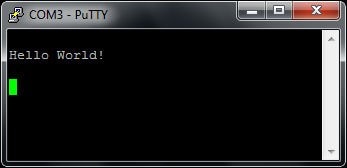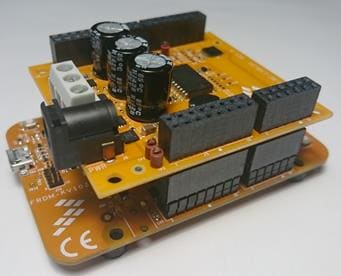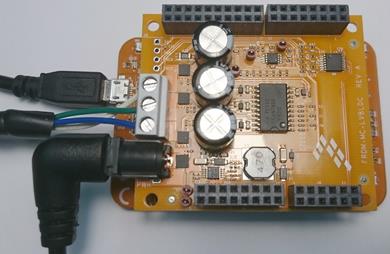面向低压、3相BLDC电机控制的FRDM开发平台快速入门
1. 连接
现在开始试用FRDM-MC-LVBLDC!您可以选择观看短片中的操作顺序或遵循下面列出的详细操作。
对于本指南,假定FRDM-KV10Z板作为FRDM微控制器板,但FRDM-KV31F等其他器件也可兼容。查看FRDM-MC-LVBLDC产品页面,了解有关兼容的FRDM微控制器板的更多信息。
2. 获取软件
2.2 烧写微控制器板
IAR Embedded Workbench for Arm (EWARM)版本7.40.2或更新版本是用于部署软件应用的开发工具链,需要使用恩智浦连接协议栈。恩智浦提供EWARM工作区示例项目,支持您开始进行开发。
按照FRDM微控制器快速入门指南的步骤,下载所需的驱动程序和适用于板的IDE工具链。然后打开FRDM微控制器板和IDE工具链对应的项目,进行构建和调试。
采用Kinetis Design Studio IDE运行演示
安装KDS更新
开始使用配备KSDK的KDS IDE之前,建议确保工具为最新版本。以下展示的步骤用于Windows版本的KDS,但对于Mac和Linux用户同样适用。
- 选择"Help" -> "Check for Updates"(帮助->查看更新)。
- 安装来自恩智浦的所有更新——用
com.freescale.xxx或com.nxp.xxx表示。工具链或调试接口可能也有更新。大多数情况下,安装这些额外的更新不会有问题,但这些更新不是KDS工具链发布的一部分,所以可能会引发问题。
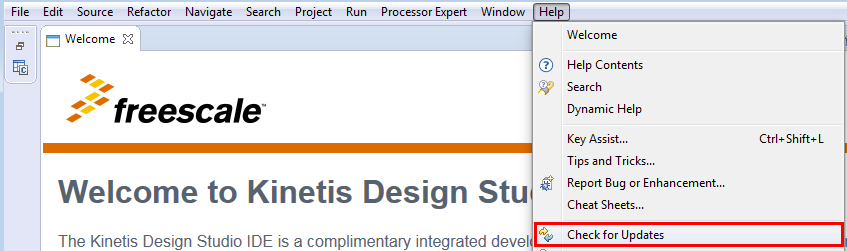
构建示例应用
遵循以下步骤运行hello_world应用。对于其他示例应用,这些步骤可能会略有不同,因为某些应用的路径可能会有额外的文件夹层级。
- 从KDS IDE菜单选择"File->Import"(文件->导入)。在显示的窗口中,展开"Project of Projects"文件夹并选择"Existing Project Sets"。然后,点击"Next"(下一步)按钮。
- 点击"Import from file:"(从文件导入:)选项旁的"Browse"(浏览)按钮。
指向以下路径的示例应用项目:
/boards/ / / /kds 对于本指南,请选择以下位置:
/boards/KV10Z32/demo_apps/hello_world/kds - 指向正确目录后,"Import Working Sets and Projects"(导入工作集和项目)窗口显示如下图 。点击"Finish"(完成)按钮。
- 每个KSDK项目支持两种项目配置(构建目标):
- Debug:编译器优化设置为低,生成可执行文件的调试信息。选择此目标是为了开发和调试
- Release:编译器优化设置为高,不生成调试信息。选择此目标是为了最终应用部署
- 选择适当的构建目标,"Debug"或"Release",方法是点击锤子图标旁的向下箭头,如下所示。在这个示例中,选择"Debug"(调试)目标。
- 选择构建目标后,平台库开始构建。未来重建该库时,只需点击锤子图标(假定会选择同一构建目标)
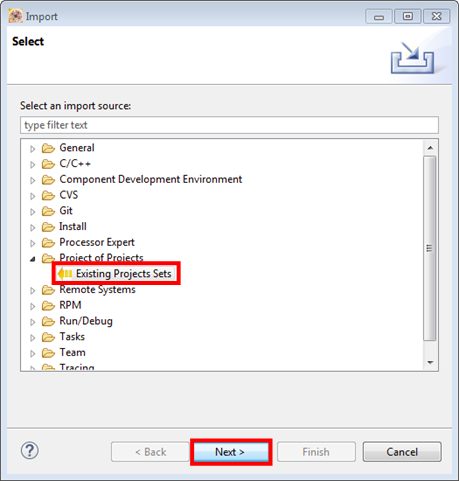

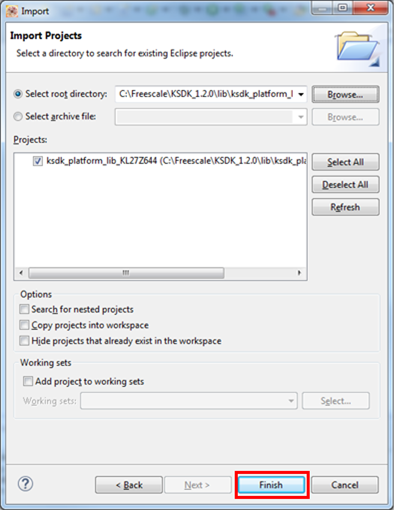
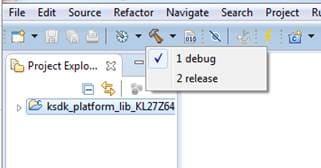
运行示例应用
FRDM-KV10Z板出厂时预装了PEmicro调试接口。如果您已经更改了板上的调试OpenSDA应用,请访问OpenSDA,了解如何更新板或将其恢复到出厂状态。
- 通过板上"SDAUSB" USB端口和PC USB连接器之间的USB线缆,将开发平台连接到PC。
- 打开PC上的终端应用(如PuTTY或Tera Term),并连接到之前确定的调试COM端口。采用以下设置配置终端:
- 波特率为115200
- 无奇偶校验位
- 数据位为8
- 停止位为1
以下命令仅适用于Linux操作系统用户,在终端运行。根据KDS IDE所需,将“libudev”安装到系统,以便启动调试器。
user@ubuntu:~$ sudo apt-get install libudev-dev libudev1 user@ubuntu:~$ sudo ln -s /usr/lib/x86_64-linux-gnu/libudev.so /usr/lib/x86_64-linux-gnu/libudev.so.0- 确保调试器的配置与想连接的目标相符。这里指的是板的OpenSDA接口。如果不确定板的型号,请参阅PDF文档的附录B。
- 要查看可用的调试器配置,点击绿色"Debug(调试)"按钮旁向下的小箭头,并选择"Debug Configurations(调试配置)"
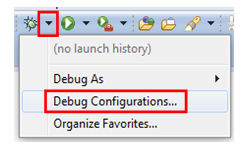
- 在Debug Configurations(调试配置)对话框中,选择与正在使用的硬件平台对应的调试配置。对于Windows或Linux用户,请选择“GDB PEmicro”选项。对于Mac用户,选择J-Link。选择调试器接口后,点击"Debug(调试)"按钮启动调试器。
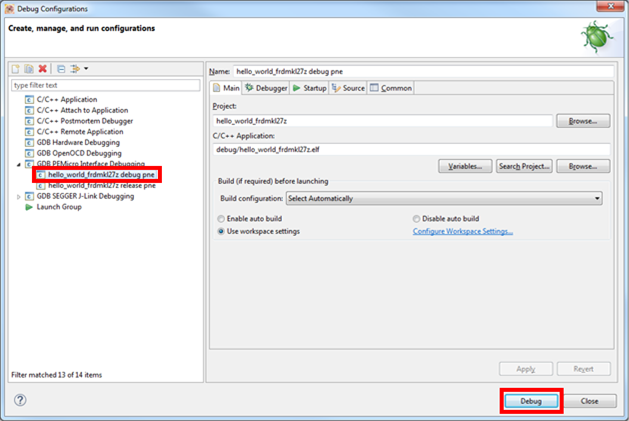
- 要查看可用的调试器配置,点击绿色"Debug(调试)"按钮旁向下的小箭头,并选择"Debug Configurations(调试配置)"
- 此应用下载到目标并自动运行到main()函数:
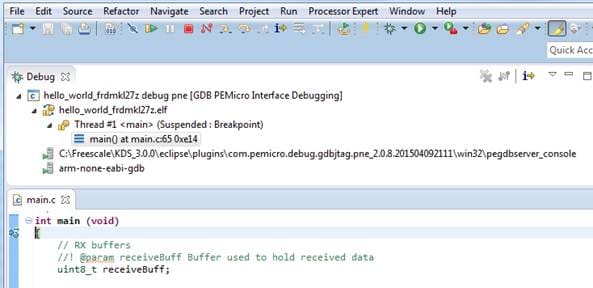
- 点击"Resume"(继续)按钮启动应用:

hello_world应用开始运行,标语显示在终端上。如未显示,请检查您的终端设置和连接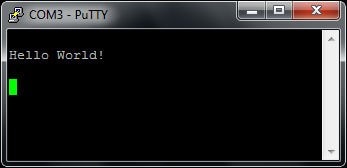
想使用其他工具链?
采用IAR运行演示
构建演示应用
遵循以下步骤运行hello_world应用。对于其他示例应用,这些步骤可能会略有不同,因为某些应用的路径可能会有额外的文件夹层级。
如果还未完成,在以下路径中打开所需的示例应用工作区:大多数示例应用工作区文件位于以下路径:
/boards/ / / /iar 以
hello_world演示为例,路径为:/boards/frdmkv10z/demo_apps/hello_world/iar - 从下拉列表中选择所需的构建目标。在这个例子中,选择"hello_world-Debug"目标
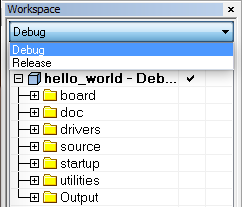
- 要构建应用,点击"Make"按钮(下文中用红色突出显示)。
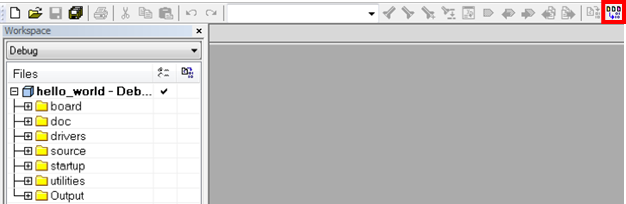
- 构建将完成,并且不会报错。
运行示例应用
FRDM-KV10Z板出厂时预装了PEmicro调试接口。如果您已经更改了板上的调试OpenSDA应用,请访问OpenSDA,了解如何更新板或将其恢复到出厂状态。
- 通过板上"SDAUSB" USB端口和PC USB连接器之间的USB线缆,将开发平台连接到PC。
- 打开PC上的终端应用(如PuTTY或Tera Term),并连接到之前确定的调试COM端口。采用以下设置配置终端:
- 波特率为115200
- 无奇偶校验位
- 数据位为8
- 停止位为1
- 点击"Download and Debug" (下载和调试)按钮,将应用下载到目标。

- 然后,可将此应用下载到目标应用,并自动运行到main()函数。
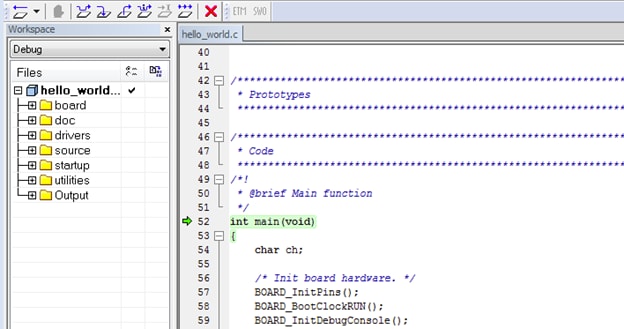
- 点击"Go"按钮运行代码,以启动应用。
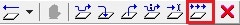
hello_world应用开始运行,标语显示在终端上。如未显示,请检查您的终端设置和连接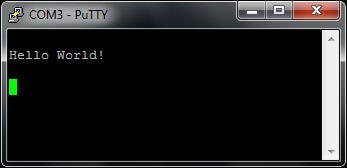
采用Keil® MDK/µVision®运行演示
安装CMSIS设备包
安装MDK工具后,必须安装Cortex®微控制器软件接口标准(CMSIS)设备包,才能从调试角度来说完全支持该设备。这些设备包内含存储器映射信息、寄存器定义和闪存编程算法。按照这些步骤安装相应的CMSIS包。
- 打开名为µVision的MDK IDE。在IDE中,选择“Pack Installer”图标。
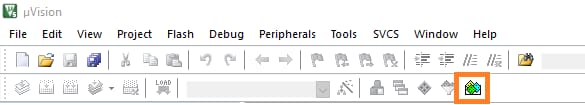
- 在Pack Installer(包安装程序)窗口,转到含有Kinetis包的部分(这些包按字母顺序排列)。Kinetis包名以"Keil::Kinetis"开头,然后是MCU系列名称,例如“Keil::Kinetis_KLxx_DFP”。该示例采用FRDM-KV10Z平台,因此选择KVxx系列的设备包。点击设备包旁的"Install"(安装)按钮。此流程需要连接互联网才能完成

- 安装完成后,关闭Pack Installer窗口并返回到µVision IDE。
构建示例应用
遵循以下步骤运行hello_world应用。对于其他示例应用,这些步骤可能会略有不同,因为某些应用的路径可能会有额外的文件夹层级。
如果还未完成,在以下路径中打开所需的演示应用工作区:
/boards/ / / /mdk 此工作区文件名为
.uvmpw,因此在这个具体示例中,实际路径为: /boards/frdmkv10z/demo_apps/hello_world/iar/hello_world.uvmpw - 要构建演示项目,请选择用红色突出显示的"Rebuild"按钮。

- 构建将完成,并且不会报错。
运行示例应用
FRDM-KV10Z板出厂时预装了PEmicro调试接口。如果您已经更改了板上的调试OpenSDA应用,请访问OpenSDA,了解如何更新板或将其恢复到出厂状态。
- 通过板上"SDAUSB" USB端口和PC USB连接器之间的USB线缆,将开发平台连接到PC。
- 打开PC上的终端应用(如PuTTY或Tera Term),并连接到之前确定的调试COM端口。采用以下设置配置终端:
- 波特率为115200
- 无奇偶校验位
- 数据位为8
- 停止位为1
- 应用构建完成后,点击"Download" (下载)按钮,将应用下载到目标。
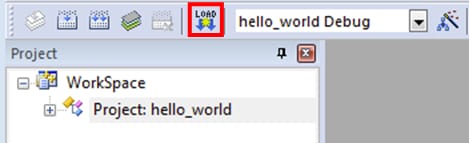
- 点击"Download"(下载)按钮后,此应用下载到目标并开始运行。如需调试应用,请点击"Start/Stop Debug Session"(开始/停止调试会话)按钮(用红色突出显示)
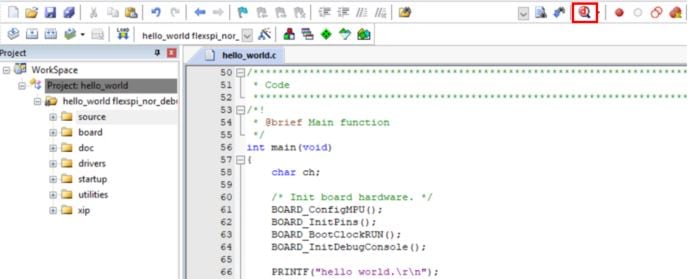
- 点击"Go"按钮运行代码,以启动应用。
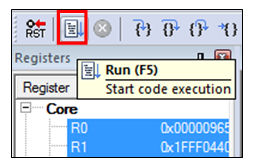
hello_world应用开始运行,标语显示在终端上。如未显示,请检查您的终端设置和连接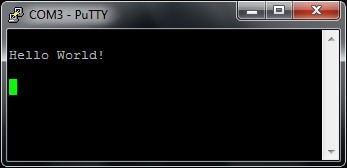
采用Arm® GCC运行演示
安装工具链
本节包含采用Kinetis SDK支持的Arm GCC工具链构建并运行KSDK演示应用所需的必要组件的安装步骤。
Arm GCC工具有许多使用方式,但此例主要演示其在Windows环境中的使用。虽然这里未讨论,但GCC工具还可与Linux操作系统和Mac OSX配套使用。
安装GCC Arm嵌入式工具链
从GNU Arm Embedded Toolchain 下载并运行安装程序。这是实际的工具链(例如,编译器、链接器等)。GCC工具链应当对应最新的支持版本,参见Kinetis SDK版本说明。
安装MinGW
Minimalist GNU for Windows (MinGW)开发工具提供了一套独立于第三方C-Runtime DLL (如Cygwin)的工具。KSDK所用的构建环境无需使用MinGW Build工具,但充分利用了MinGW和MSYS的基础安装。MSYS提供了一个具有类UNIX界面和相关工具的基本Shell。
- 从以下位置下载最新的MinGW
mingw-get-setup安装程序:MinGW - Minimalist GNU for Windows Files - 运行安装程序。推荐的安装路径为
C:\MinGW,也可将其安装到任何位置 - 确保在Basic Setup下选择了"mingw32-base"和"msys-base"
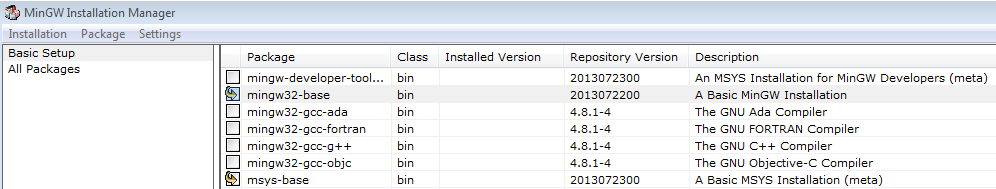
- 点击"Installation"(安装)菜单中的"Apply Changes"(应用更改),并按照其余指令完成安装
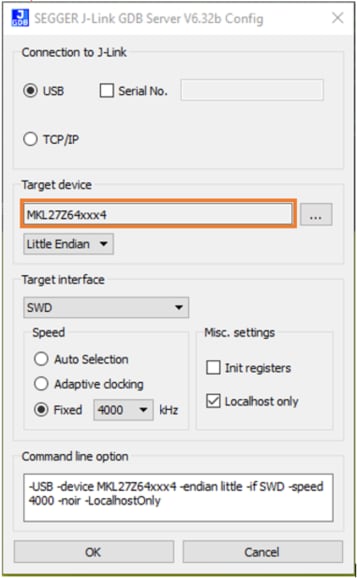
在Windows操作系统的Path环境变量中添加相应的项目。可在Control Panel → System and Security → System → Advanced System Settings(控制面板→系统和安全→系统→高级系统设置)下的"Environment Variables..."(环境变量)部分找到它。路径为:
\bin 假设默认安装路径为
C:\MinGW,此例如下所示。如果路径设置不正确,工具链将无法正常运行。
为ARMGCC_DIR添加新环境变量
-
创建新的系统环境变量并命名为ARMGCC_DIR。此变量的值应当指向Arm GCC嵌入式工具链安装路径,此例中的安装路径为:
C:\Program Files (x86)\GNU Tools Arm Embedded\4.9 2015q3参考GNU Arm GCC嵌入式工具的安装文件夹,获得确切的安装路径名

安装CMake
- 从以下位置下载CMake 3.0.x:CMake
- 安装CMake,确保安装时选择"Add CMake to system PATH"(在系统PATH中添加CMake)选项。由用户选择是为所有用户还是只为当前用户将其安装到PATH。在这个示例中,假设为所有用户安装了此应用
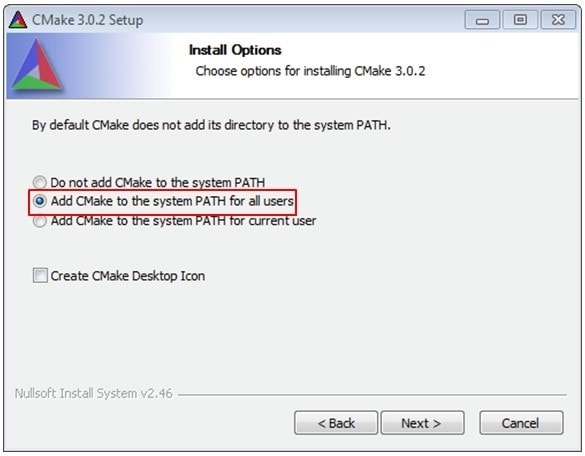
- 按照安装程序的其余指令操作
- 可能需要重启系统,才能使PATH更改生效
构建示例应用
要构建示例应用,请按照这些步骤操作。
- 如未运行,则打开GCC Arm嵌入式工具链命令窗口。要启动该窗口,需从Windows操作系统的“开始”菜单,进入"Programs → GNU Tools Arm Embedded
",然后选择"GCC Command Prompt" 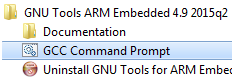
将目录更改为示例应用项目目录,它有如下路径:
/boards/ / / /armgcc 对于本指南,确切的路径为:
/boards/frdmkv10z/demo_apps/hello_world/armgcc - 在命令行输入"build_debug.bat"或双击Windows操作系统Explorer中的"build_debug.bat"文件,执行构建。输出显示如图:
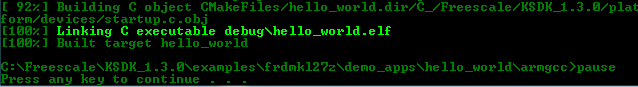
运行示例应用
GCC工具需要J-Link调试接口。要将板上的OpenSDA固件更新为最新的J-Link应用,请访问OpenSDA。安装J-Link OpenSDA应用后,从SEGGER Downloads 下载J-Link驱动程序和软件包。
- 通过板上"SDAUSB" USB端口和PC USB连接器之间的USB线缆,将开发平台连接到PC。
- 打开PC上的终端应用(如PuTTY或Tera Term),并连接到之前确定的调试COM端口。采用以下设置配置终端:
- 波特率为115200
- 无奇偶校验位
- 数据位为8
- 停止位为1
- 打开J-Link GDB Server应用。假设已安装了J-Link软件,进入Windows操作系统的“开始”菜单并选择"Programs → SEGGER → J-Link
J-Link GDB Server",可以启动此应用。 - 修改设置,如下所示。该示例所选的目标器件为“MKV10Z32xxx7”。

- 连接后,屏幕显示如图:
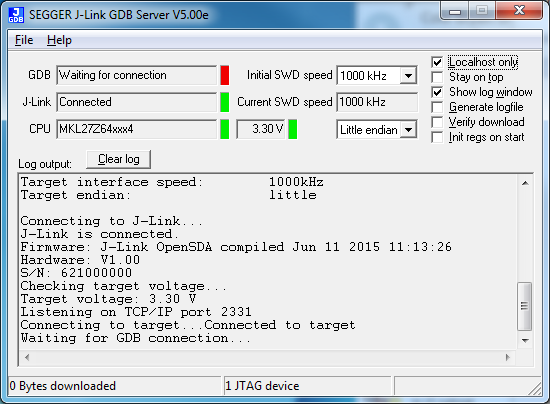
- 如未运行,则打开GCC Arm嵌入式工具链命令窗口。要启动该窗口,需从Windows操作系统的“开始”菜单,进入"Programs → GNU Tools Arm Embedded
",然后选择"GCC Command Prompt" 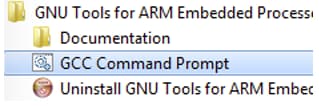
更改为包含示例应用输出的目录。根据所选的构建目标,使用以下任一路径可以找到此输出:
/ / /armgcc/debug / / /armgcc/release 对于本指南,路径为:
/boards/frdmkv10z/demo_apps/hello_world/armgcc/debug - 运行命令“arm-none-eabi-gdb.exe
.elf”。对于本示例,命令为“arm-none-eabi-gdb.exe hello_world.elf” 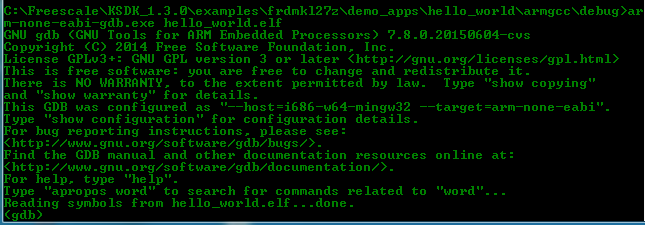
- 运行以下命令:
- target remote localhost:2331
- monitor reset
- monitor halt
- load
- monitor reset
- 此应用已下载成功并停留在复位矢量。执行"monitor go"命令,启动示例应用
hello_world应用开始运行,标语显示在终端窗口上。